Remember Always Back Up Your Template Before You Make Changes -
Step 1. In Your Blogger Dashboard Click Design > Edit Html
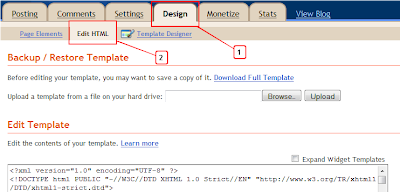
Step 2. Find the following piece of code in your blogs Html : (Click Ctrl and F for a search bar to help find the code)
Step 3. Copy and Paste the following code Directly Above / Before ]]></b:skin>
Note - To move the button to the left of your blog change right:10px; to left:10px; .
Step 4. Find the following piece of code in your blogs Html : (Click Ctrl and F for a search bar to help find the code)
Step 5. Now Copy And Paste This Code Directly Above / Before </head>
Note - If you have previously added jQuery script to your template you can leave out the line in green.
Step 6. Save your template.
Drop Your Comments And Questions Below.

0 comments:
Post a Comment